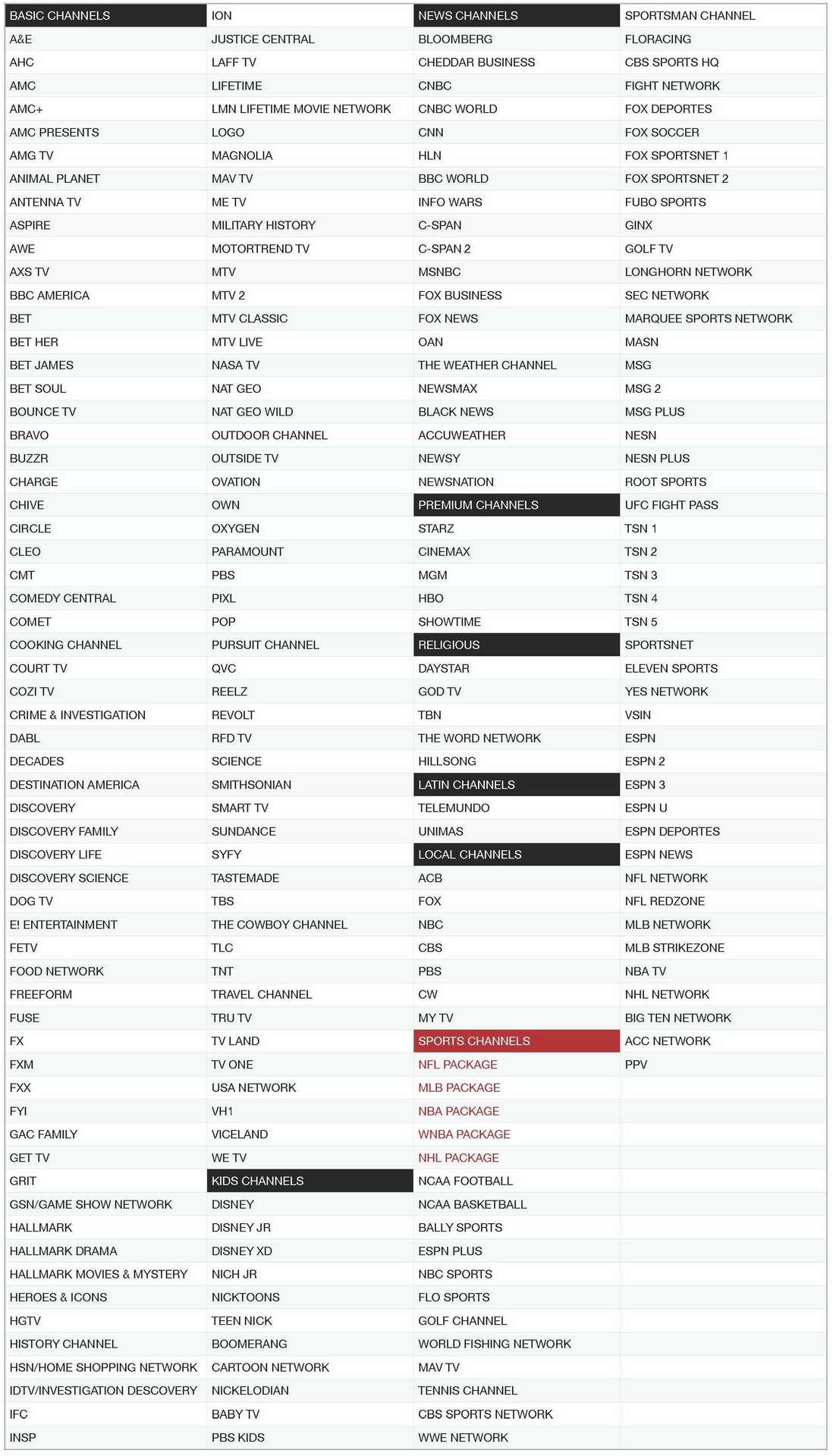Take a look below for various instructions on creating accounts working the business.
Once you have created the account its time to send the login information to the customer. Whether its via email or text here is a templete we use to deliver the information. You will need to send them their login credentials, the link to your website which explains to them how to download the app & instructions to download the app for movies & series.

Notice the credit bank in the photo. This tells you how many credit you have to use. The are used to create and extend customer accounts. It takes 1 credit to create an account and 1 credit to extend an account. So every month when its time to extend a customer for the next month you will use 1 credit. Credit are $3 each and have to be purchased in increments of 10. I WILL NOT SELL YOU ANY LESS THAT 10 CREDITS NO EXCEPTIONS.